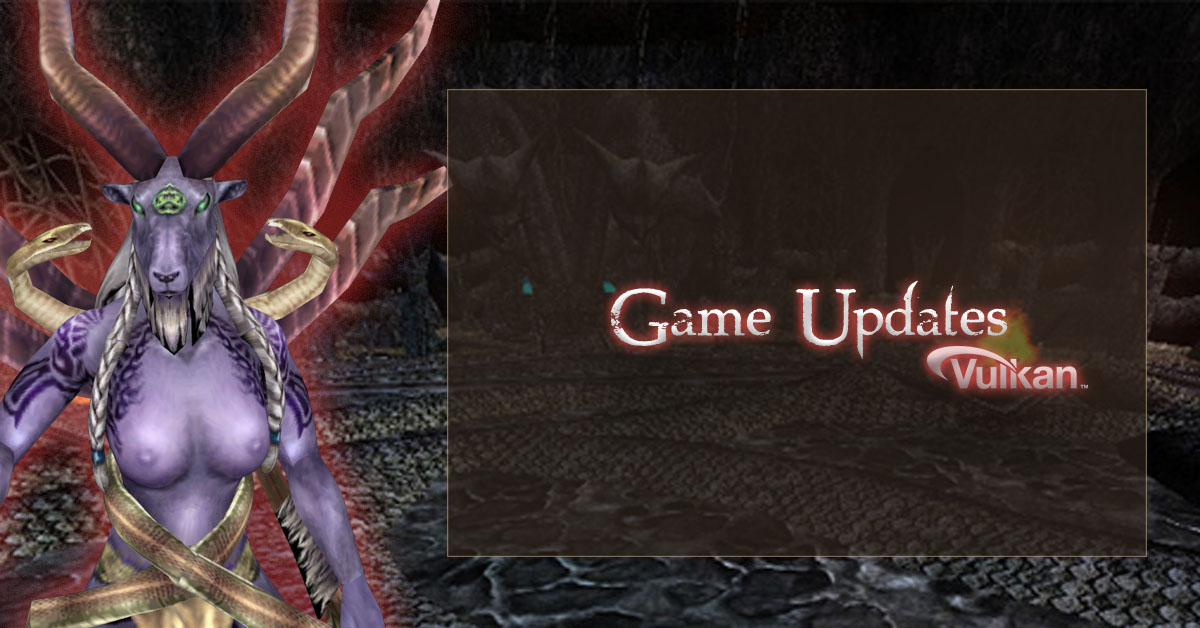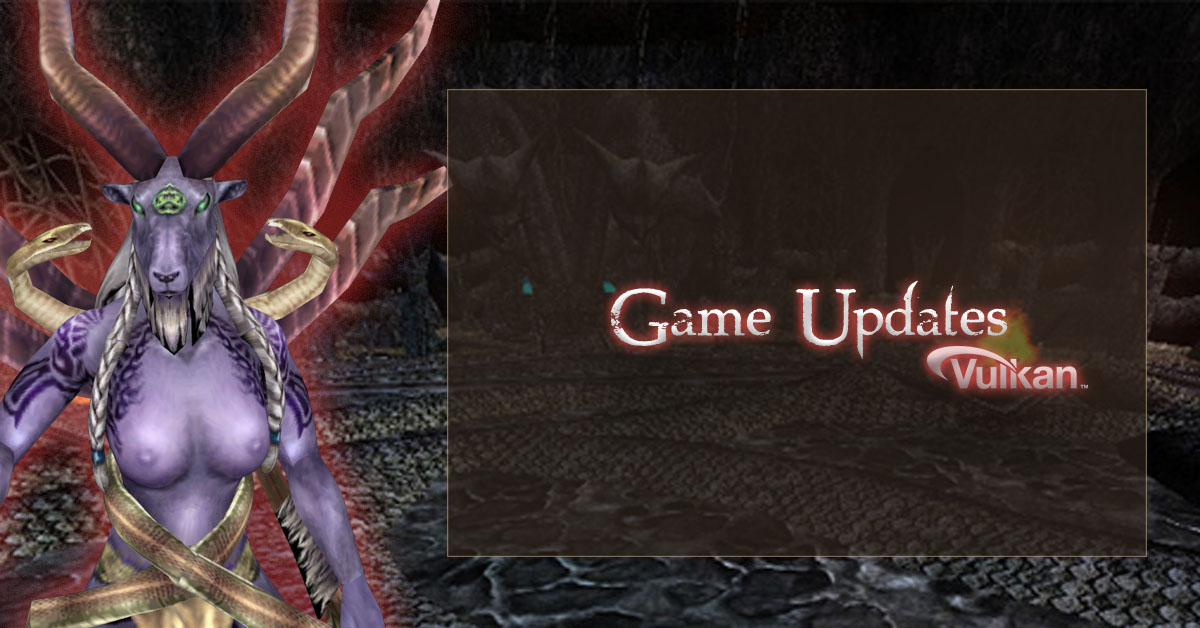New Vulkan Renderer

With this update, we’re excited to introduce a new Vulkan renderer to the game client, bringing significant performance gains, enhanced compatibility, and smoother visuals across a wider range of hardware.
Vulkan is a modern, low-overhead graphics API designed to give developers more direct control over the GPU. Compared to older graphics APIs like DirectX 9 or 11, Vulkan greatly reduces CPU overhead, allows for more efficient multi-threading, and provides better utilization of multi-core processors. This means higher frame rates, faster loading, and more consistent performance, especially on newer systems.
Our Vulkan renderer also ensures better compatibility with the latest versions of Windows, graphics cards, and GPU drivers, providing improved stability and future-proofing the game for upcoming hardware generations.
By default, the game client will now attempt to launch using Vulkan. If your system or graphics card does not support Vulkan, it will automatically fall back to DirectX, ensuring smooth operation on all configurations.
Overall, this update delivers:
- Substantial performance improvements through reduced CPU and GPU overhead
- Enhanced stability and fewer crashes on modern systems
- Better support for current and upcoming graphics hardware
- Improved visual consistency across devices and driver versions
- We highly recommend keeping your graphics drivers up to date to take full advantage of Vulkan’s benefits.
Please note that your graphic card will require Vulkan 1.3 support.
Multi-Monitor Support
The game now fully supports multi-monitor setups, allowing you to choose which display the game launches on.
This makes it much easier to manage your workspace, for example, you can launch the game on a secondary monitor while continuing to use your primary monitor for work, browsing, or communication.
This feature provides greater flexibility for players who use multiple screens and makes multitasking smoother and more convenient than ever before.
Windowed Mode
The game can now be run in Windowed Mode by selecting a resolution lower than your monitor’s native resolution.
This allows the game window to occupy only a portion of your screen, making it much easier to multi-task, switch between applications, or monitor other tools while playing.
This is especially useful for players who wish to keep the game visible while managing other windows, offering a more versatile and modern gameplay experience.
Anti-Aliasing Update
The game client now uses Optimized MSAA (Multi-Sample Anti-Aliasing) as the only available anti-aliasing option.
SSAA (Supersampling Anti-Aliasing) has been disabled due to its extremely high performance cost and GPU load.
While SSAA offers superior image quality by rendering the game at a higher internal resolution and downscaling the result, it significantly impacts performance, especially on high-resolution displays.
To maintain smooth frame rates and efficient GPU usage, the game now relies solely on Optimized MSAA, which provides a strong balance between visual clarity and performance efficiency.
This ensures that players experience clean, stable visuals without sacrificing responsiveness or overall game performance.
Multi-GPU Support
The game client now includes enhanced support for systems equipped with multiple GPUs, such as laptops or desktops featuring both integrated (Intel) and discrete (NVIDIA or AMD) graphics processors.
The game will now automatically select the appropriate GPU based on your Windows graphics settings and active power profile.
When running on battery power, the game will prefer the integrated GPU to conserve energy and extend battery life.
When the system is connected to power, it will automatically switch to the discrete GPU to deliver maximum performance.
This improvement ensures optimal balance between power efficiency and performance, with seamless transitions managed by Windows and the GPU driver, no manual configuration required.
NVIDIA G-Sync, AMD FreeSync, and HDR Compatibility
With the game now rendering through Windows DWM (Desktop Window Manager), you can fully benefit from NVIDIA G-Sync, AMD FreeSync, and HDR display support natively integrated into Windows.
These technologies are automatically managed by the operating system, ensuring smoother frame pacing, reduced screen tearing, and improved visual fidelity without any manual configuration.
To maintain compatibility with Windows’ HDR pipeline and ensure consistent brightness calibration across all displays, we have removed the in-game brightness adjustment option.
Brightness, contrast, and HDR tone mapping are now handled directly by Windows and your GPU driver settings for the most accurate and consistent visual output.