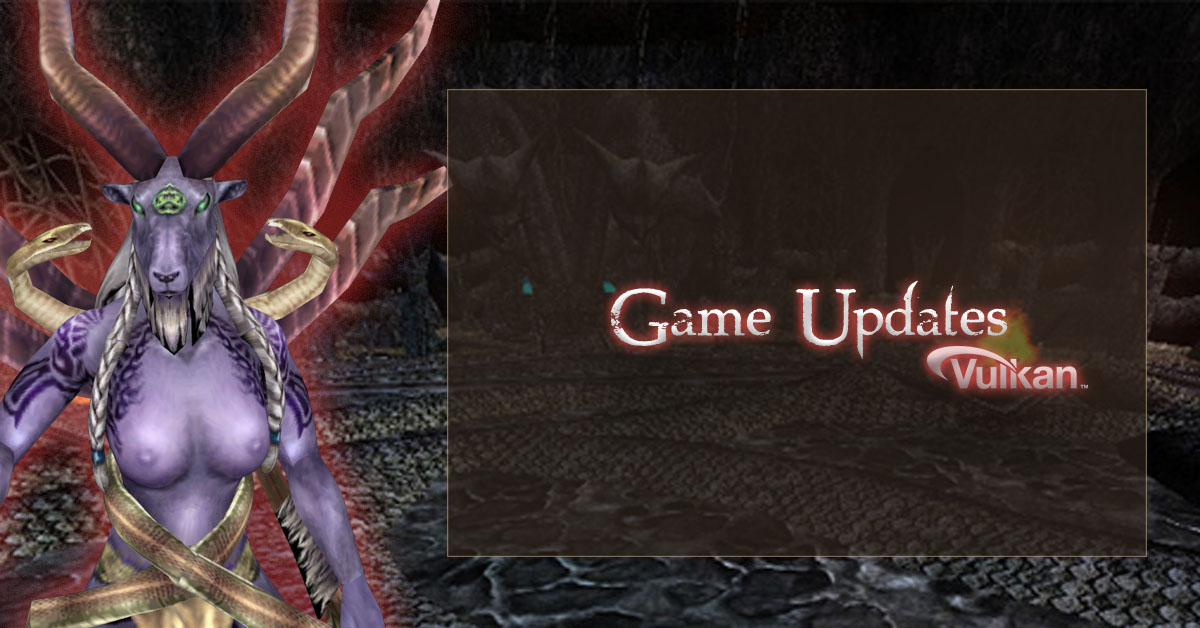
Game Updates
- [GM]Blade
- A3 Mania Administrator

- Posts: 2103
- Joined: Sat Sep 13, 2008 12:47 am
- [GM]Blade
- A3 Mania Administrator

- Posts: 2103
- Joined: Sat Sep 13, 2008 12:47 am
New Vulkan Renderer
Game Rendering Changes
A3, being an older game, was originally developed for Windows 98 and Windows XP. At that time, the game used an exclusive fullscreen rendering mode, which directly rendered the game output to the display while bypassing Windows’ desktop compositor.
While this approach worked well on older systems, it causes several issues on modern hardware and operating systems. The most common problem is with ALT+Tab, where switching out of the game can be slow, unresponsive, or even cause the game to minimize unexpectedly. These issues stem from how exclusive fullscreen interacts with the Windows desktop environment.
To address this, we’ve made extensive changes to the way the game is rendered.
The game now runs in Borderless Windowed Mode, with all rendering handled through the Windows Display Window Manager (DWM). This brings a host of modern benefits, including:
Previously, when running in exclusive fullscreen mode, the game would automatically minimize as soon as focus was lost, making it impossible to keep it running on a secondary monitor.
With the new Borderless Windowed Mode, the game now remains active in the background and continues rendering even when not focused. However, when the game window loses focus, it will intentionally render at a lower frame rate. This is done to reduce GPU load and improve overall desktop performance while you multitask or use other applications.
If you prefer to minimize the game completely, you can still do so using Windows Key + Down or Windows Key + M. When minimized, the game will pause rendering entirely, conserving GPU and system resources.
These rendering changes significantly modernize A3’s graphics pipeline, providing better performance, smoother multitasking, and full compatibility with modern systems, all while maintaining the classic A3 experience players know and love.
A3, being an older game, was originally developed for Windows 98 and Windows XP. At that time, the game used an exclusive fullscreen rendering mode, which directly rendered the game output to the display while bypassing Windows’ desktop compositor.
While this approach worked well on older systems, it causes several issues on modern hardware and operating systems. The most common problem is with ALT+Tab, where switching out of the game can be slow, unresponsive, or even cause the game to minimize unexpectedly. These issues stem from how exclusive fullscreen interacts with the Windows desktop environment.
To address this, we’ve made extensive changes to the way the game is rendered.
The game now runs in Borderless Windowed Mode, with all rendering handled through the Windows Display Window Manager (DWM). This brings a host of modern benefits, including:
- Instant ALT+Tab switching without flickering or lag
- Native support for G-Sync and FreeSync monitors
- Full HDR display compatibility
- Improved stability and compatibility with the latest versions of Windows and graphics drivers
Previously, when running in exclusive fullscreen mode, the game would automatically minimize as soon as focus was lost, making it impossible to keep it running on a secondary monitor.
With the new Borderless Windowed Mode, the game now remains active in the background and continues rendering even when not focused. However, when the game window loses focus, it will intentionally render at a lower frame rate. This is done to reduce GPU load and improve overall desktop performance while you multitask or use other applications.
If you prefer to minimize the game completely, you can still do so using Windows Key + Down or Windows Key + M. When minimized, the game will pause rendering entirely, conserving GPU and system resources.
These rendering changes significantly modernize A3’s graphics pipeline, providing better performance, smoother multitasking, and full compatibility with modern systems, all while maintaining the classic A3 experience players know and love.
[GM]Blade
A3 Mania GameMaster
A3 Mania GameMaster
- [GM]Blade
- A3 Mania Administrator

- Posts: 2103
- Joined: Sat Sep 13, 2008 12:47 am
Vulkan Renderer
New Vulkan Renderer

With this update, we’re excited to introduce a new Vulkan renderer to the game client, bringing significant performance gains, enhanced compatibility, and smoother visuals across a wider range of hardware.
Vulkan is a modern, low-overhead graphics API designed to give developers more direct control over the GPU. Compared to older graphics APIs like DirectX 9 or 11, Vulkan greatly reduces CPU overhead, allows for more efficient multi-threading, and provides better utilization of multi-core processors. This means higher frame rates, faster loading, and more consistent performance, especially on newer systems.
Our Vulkan renderer also ensures better compatibility with the latest versions of Windows, graphics cards, and GPU drivers, providing improved stability and future-proofing the game for upcoming hardware generations.
By default, the game client will now attempt to launch using Vulkan. If your system or graphics card does not support Vulkan, it will automatically fall back to DirectX, ensuring smooth operation on all configurations.
Overall, this update delivers:
Multi-Monitor Support
The game now fully supports multi-monitor setups, allowing you to choose which display the game launches on.
This makes it much easier to manage your workspace, for example, you can launch the game on a secondary monitor while continuing to use your primary monitor for work, browsing, or communication.
This feature provides greater flexibility for players who use multiple screens and makes multitasking smoother and more convenient than ever before.
Windowed Mode
The game can now be run in Windowed Mode by selecting a resolution lower than your monitor’s native resolution.
This allows the game window to occupy only a portion of your screen, making it much easier to multi-task, switch between applications, or monitor other tools while playing.
This is especially useful for players who wish to keep the game visible while managing other windows, offering a more versatile and modern gameplay experience.
Anti-Aliasing Update
The game client now uses Optimized MSAA (Multi-Sample Anti-Aliasing) as the only available anti-aliasing option.
SSAA (Supersampling Anti-Aliasing) has been disabled due to its extremely high performance cost and GPU load.
While SSAA offers superior image quality by rendering the game at a higher internal resolution and downscaling the result, it significantly impacts performance, especially on high-resolution displays.
To maintain smooth frame rates and efficient GPU usage, the game now relies solely on Optimized MSAA, which provides a strong balance between visual clarity and performance efficiency.
This ensures that players experience clean, stable visuals without sacrificing responsiveness or overall game performance.
Multi-GPU Support
The game client now includes enhanced support for systems equipped with multiple GPUs, such as laptops or desktops featuring both integrated (Intel) and discrete (NVIDIA or AMD) graphics processors.
The game will now automatically select the appropriate GPU based on your Windows graphics settings and active power profile.
When running on battery power, the game will prefer the integrated GPU to conserve energy and extend battery life.
When the system is connected to power, it will automatically switch to the discrete GPU to deliver maximum performance.
This improvement ensures optimal balance between power efficiency and performance, with seamless transitions managed by Windows and the GPU driver, no manual configuration required.
NVIDIA G-Sync, AMD FreeSync, and HDR Compatibility
With the game now rendering through Windows DWM (Desktop Window Manager), you can fully benefit from NVIDIA G-Sync, AMD FreeSync, and HDR display support natively integrated into Windows.
These technologies are automatically managed by the operating system, ensuring smoother frame pacing, reduced screen tearing, and improved visual fidelity without any manual configuration.
To maintain compatibility with Windows’ HDR pipeline and ensure consistent brightness calibration across all displays, we have removed the in-game brightness adjustment option.
Brightness, contrast, and HDR tone mapping are now handled directly by Windows and your GPU driver settings for the most accurate and consistent visual output.

With this update, we’re excited to introduce a new Vulkan renderer to the game client, bringing significant performance gains, enhanced compatibility, and smoother visuals across a wider range of hardware.
Vulkan is a modern, low-overhead graphics API designed to give developers more direct control over the GPU. Compared to older graphics APIs like DirectX 9 or 11, Vulkan greatly reduces CPU overhead, allows for more efficient multi-threading, and provides better utilization of multi-core processors. This means higher frame rates, faster loading, and more consistent performance, especially on newer systems.
Our Vulkan renderer also ensures better compatibility with the latest versions of Windows, graphics cards, and GPU drivers, providing improved stability and future-proofing the game for upcoming hardware generations.
By default, the game client will now attempt to launch using Vulkan. If your system or graphics card does not support Vulkan, it will automatically fall back to DirectX, ensuring smooth operation on all configurations.
Overall, this update delivers:
- Substantial performance improvements through reduced CPU and GPU overhead
- Enhanced stability and fewer crashes on modern systems
- Better support for current and upcoming graphics hardware
- Improved visual consistency across devices and driver versions
- We highly recommend keeping your graphics drivers up to date to take full advantage of Vulkan’s benefits.
Multi-Monitor Support
The game now fully supports multi-monitor setups, allowing you to choose which display the game launches on.
This makes it much easier to manage your workspace, for example, you can launch the game on a secondary monitor while continuing to use your primary monitor for work, browsing, or communication.
This feature provides greater flexibility for players who use multiple screens and makes multitasking smoother and more convenient than ever before.
Windowed Mode
The game can now be run in Windowed Mode by selecting a resolution lower than your monitor’s native resolution.
This allows the game window to occupy only a portion of your screen, making it much easier to multi-task, switch between applications, or monitor other tools while playing.
This is especially useful for players who wish to keep the game visible while managing other windows, offering a more versatile and modern gameplay experience.
Anti-Aliasing Update
The game client now uses Optimized MSAA (Multi-Sample Anti-Aliasing) as the only available anti-aliasing option.
SSAA (Supersampling Anti-Aliasing) has been disabled due to its extremely high performance cost and GPU load.
While SSAA offers superior image quality by rendering the game at a higher internal resolution and downscaling the result, it significantly impacts performance, especially on high-resolution displays.
To maintain smooth frame rates and efficient GPU usage, the game now relies solely on Optimized MSAA, which provides a strong balance between visual clarity and performance efficiency.
This ensures that players experience clean, stable visuals without sacrificing responsiveness or overall game performance.
Multi-GPU Support
The game client now includes enhanced support for systems equipped with multiple GPUs, such as laptops or desktops featuring both integrated (Intel) and discrete (NVIDIA or AMD) graphics processors.
The game will now automatically select the appropriate GPU based on your Windows graphics settings and active power profile.
When running on battery power, the game will prefer the integrated GPU to conserve energy and extend battery life.
When the system is connected to power, it will automatically switch to the discrete GPU to deliver maximum performance.
This improvement ensures optimal balance between power efficiency and performance, with seamless transitions managed by Windows and the GPU driver, no manual configuration required.
NVIDIA G-Sync, AMD FreeSync, and HDR Compatibility
With the game now rendering through Windows DWM (Desktop Window Manager), you can fully benefit from NVIDIA G-Sync, AMD FreeSync, and HDR display support natively integrated into Windows.
These technologies are automatically managed by the operating system, ensuring smoother frame pacing, reduced screen tearing, and improved visual fidelity without any manual configuration.
To maintain compatibility with Windows’ HDR pipeline and ensure consistent brightness calibration across all displays, we have removed the in-game brightness adjustment option.
Brightness, contrast, and HDR tone mapping are now handled directly by Windows and your GPU driver settings for the most accurate and consistent visual output.
[GM]Blade
A3 Mania GameMaster
A3 Mania GameMaster
- [GM]Blade
- A3 Mania Administrator

- Posts: 2103
- Joined: Sat Sep 13, 2008 12:47 am
Anti-Cheat Engine
Anti-Cheat Engine Update
We have introduced a new and improved Anti-Cheat Engine with this update.
This system enhances our ability to accurately fingerprint each player and monitor gameplay activity in real time, allowing us to more effectively detect and prevent the use of unauthorized tools, exploits, and cheats.
All data collected through the Anti-Cheat system will be handled in accordance with A3 Mania’s Privacy Policy, ensuring transparency and compliance with our data protection standards.
You can review the full privacy policy here: Privacy Policy
This upgrade marks a major step forward in maintaining a fair and secure gameplay environment for all players.
Windows Defender False Positive Notice
Please note that due to the recent integration of the new Anti-Cheat Engine, Windows Defender may falsely flag the game client as a Trojan. This is a false positive detection, and the game files are completely safe. We are actively working with Microsoft to resolve this issue and have the detection removed in a future Windows Defender update. In the meantime, please add the game’s installation folder as an exception in Windows Security to prevent it from being quarantined or blocked. We sincerely appreciate your understanding and patience as we work to ensure a smoother and more secure experience for all players.
We have introduced a new and improved Anti-Cheat Engine with this update.
This system enhances our ability to accurately fingerprint each player and monitor gameplay activity in real time, allowing us to more effectively detect and prevent the use of unauthorized tools, exploits, and cheats.
All data collected through the Anti-Cheat system will be handled in accordance with A3 Mania’s Privacy Policy, ensuring transparency and compliance with our data protection standards.
You can review the full privacy policy here: Privacy Policy
This upgrade marks a major step forward in maintaining a fair and secure gameplay environment for all players.
Windows Defender False Positive Notice
Please note that due to the recent integration of the new Anti-Cheat Engine, Windows Defender may falsely flag the game client as a Trojan. This is a false positive detection, and the game files are completely safe. We are actively working with Microsoft to resolve this issue and have the detection removed in a future Windows Defender update. In the meantime, please add the game’s installation folder as an exception in Windows Security to prevent it from being quarantined or blocked. We sincerely appreciate your understanding and patience as we work to ensure a smoother and more secure experience for all players.
[GM]Blade
A3 Mania GameMaster
A3 Mania GameMaster
- [GM]Blade
- A3 Mania Administrator

- Posts: 2103
- Joined: Sat Sep 13, 2008 12:47 am
Critical Bugfix
Critical Bugfix – Wounds Effect
We were made aware of a critical, game-breaking bug related to the “Wounds” option from the Grade 8 Unique Set.
When affected by Wounds, certain players could, under specific conditions, fail to receive updated health information from the server. This caused a desynchronization between the client and the server, where the client displayed incorrectly high HP values.
As a result, affected players were unable to use potions because the client believed their HP was full, even though the server registered it as much lower. This often led to players instantly dying, either due to the Wounds effect itself or when taking a hit from another player — appearing as if they were killed in a single shot.
This issue has been identified and resolved, and the client will now correctly synchronize HP values in all scenarios.
Please note that this issue also affected Warrior's Rubal Elixir, which has been addressed in the same fix to ensure consistent and accurate HP updates across all related effects.
We were made aware of a critical, game-breaking bug related to the “Wounds” option from the Grade 8 Unique Set.
When affected by Wounds, certain players could, under specific conditions, fail to receive updated health information from the server. This caused a desynchronization between the client and the server, where the client displayed incorrectly high HP values.
As a result, affected players were unable to use potions because the client believed their HP was full, even though the server registered it as much lower. This often led to players instantly dying, either due to the Wounds effect itself or when taking a hit from another player — appearing as if they were killed in a single shot.
This issue has been identified and resolved, and the client will now correctly synchronize HP values in all scenarios.
Please note that this issue also affected Warrior's Rubal Elixir, which has been addressed in the same fix to ensure consistent and accurate HP updates across all related effects.
[GM]Blade
A3 Mania GameMaster
A3 Mania GameMaster
- [GM]Blade
- A3 Mania Administrator

- Posts: 2103
- Joined: Sat Sep 13, 2008 12:47 am
Bug Fixes / Improvements
Bug Fixes / Improvements
The following fixes and improvements have been implemented in this update:
The following fixes and improvements have been implemented in this update:
- Reworked HP/MP Potting algorithms to significantly reduce network traffic, ensure latency-neutral performance, and improve overall server stability.
We are closely monitoring the effects of these changes and will continue to make further adjustments and optimizations based on player feedback and live performance data. - Fixed a long-standing bug with the Oblivion Shard that caused it to incorrectly inherit the properties of another item.
Previously, players affected by this issue required manual GM item replacements. With this fix, the problem has been fully resolved, and Oblivion Shards will no longer get bugged or require any GM intervention in the future.
[GM]Blade
A3 Mania GameMaster
A3 Mania GameMaster
- [GM]Blade
- A3 Mania Administrator

- Posts: 2103
- Joined: Sat Sep 13, 2008 12:47 am
[28th October 2025] Game Updates
The following changes have been carried out on 28th October 2025.
- Black image issue with screenshots is fixed.
- Screenshots are now saved in PNG format instead of the old BMP format. The size of the screenshot will depend on the game resolution. In windowed mode, you have to have the game focused and then press PrintScreen key.
- Bugfixes and improvements.
[GM]Blade
A3 Mania GameMaster
A3 Mania GameMaster